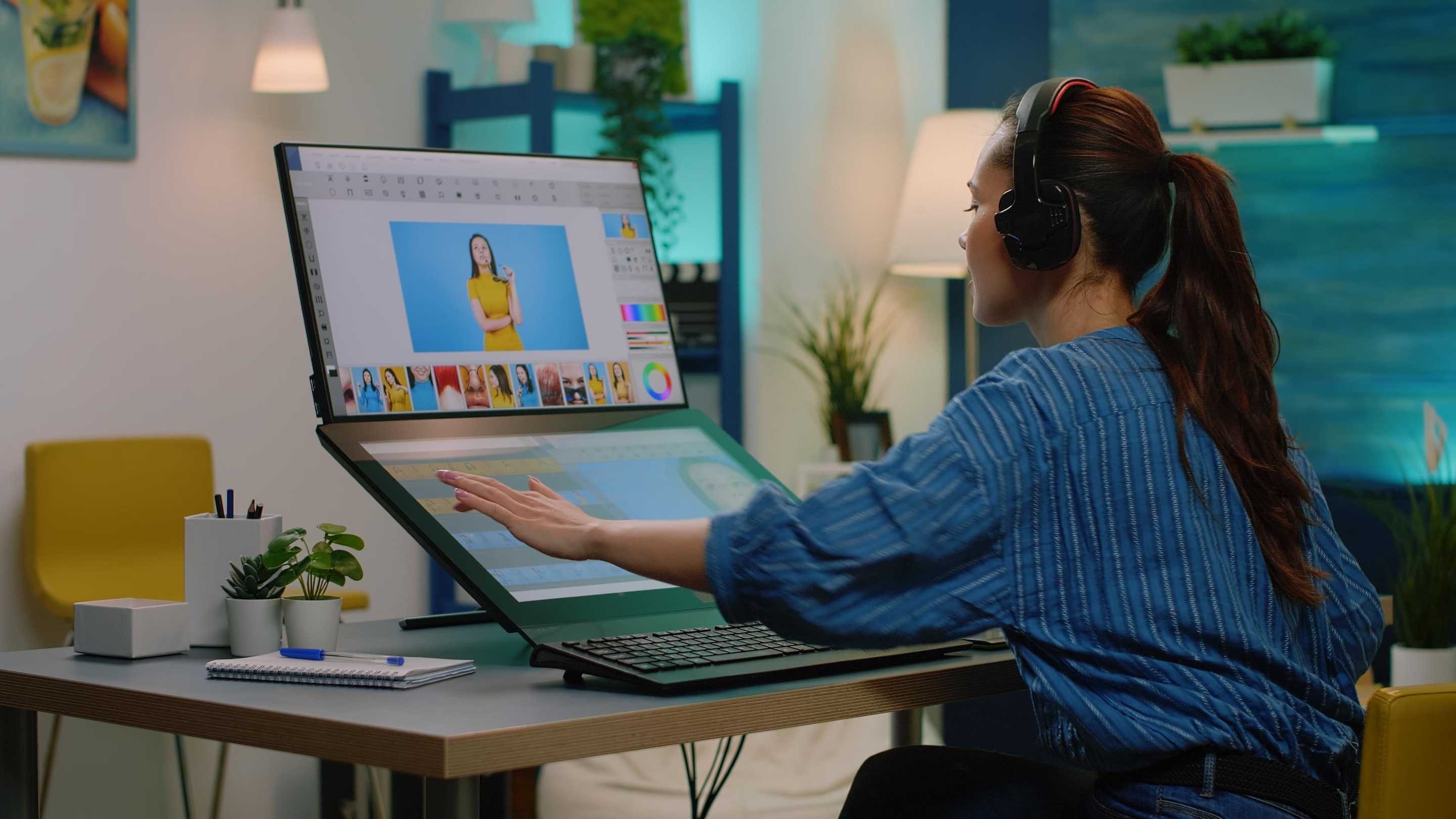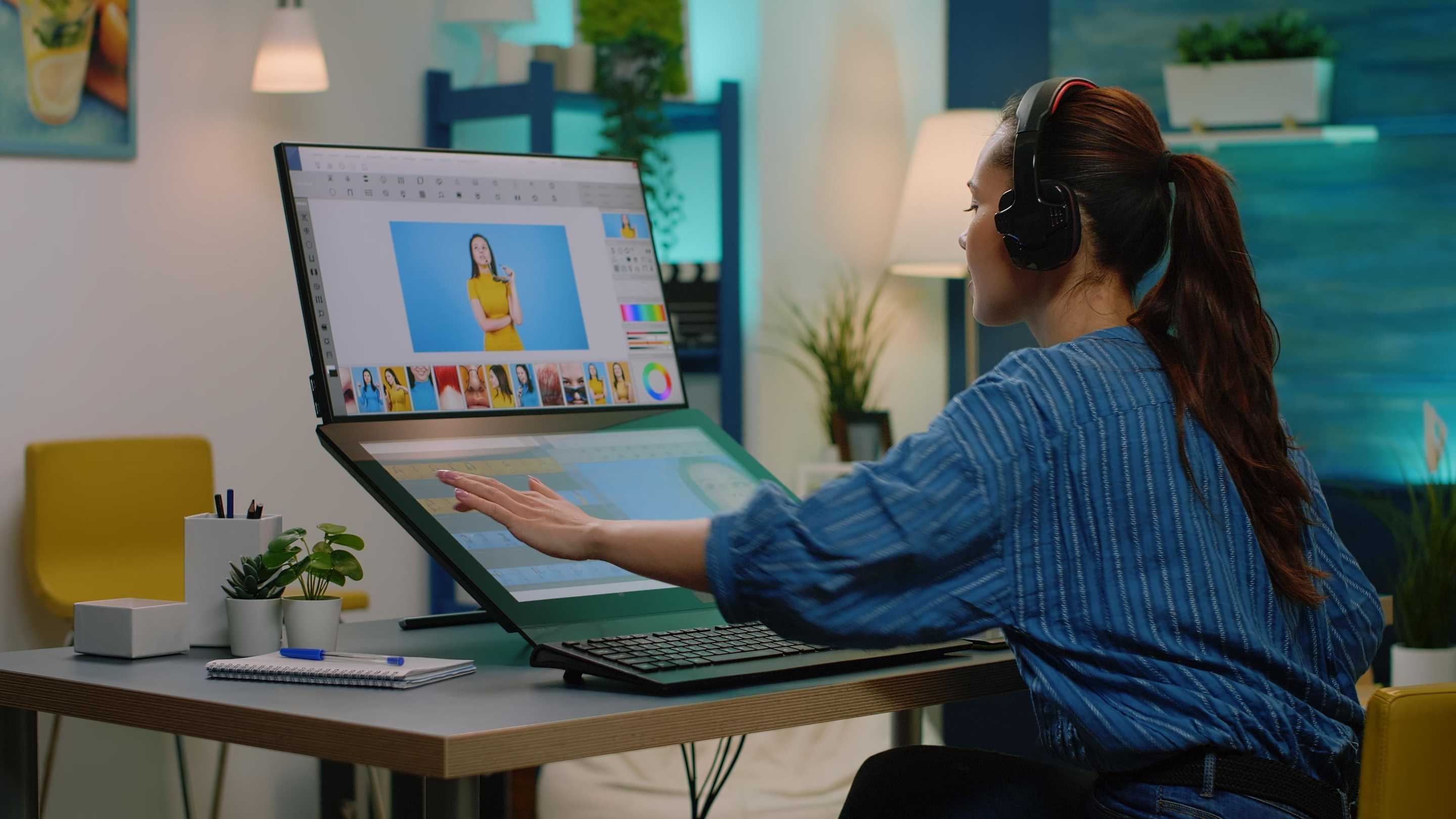
DoloCreative Animations
The Animation Process: From Concept to Completion
Animation is a fascinating blend of creativity and technology, where ideas come to life through movement. Whether it’s a simple explainer video or a detailed animated film, the animation process involves several well-defined stages. Here’s a step-by-step guide to understanding how animations are created.
1. Concept Development
Every animation starts with an idea. This is where the purpose, target audience, and key messages are defined.
Brainstorming: Generate ideas and themes for your animation.
Research: Understand your audience’s preferences and expectations.
Concept Art: Create rough sketches or visuals to convey your idea.
2. Scriptwriting
The script serves as the foundation of the animation. It outlines the narrative, dialogue, and key events.
Write a clear and concise story.
Include descriptions of scenes, characters, and actions.
Define the tone—be it humorous, serious, or educational.
3. Storyboarding
A storyboard visually represents the script, breaking it down into individual scenes.
Sketch rough frames showing key moments.
Indicate camera angles, character positions, and transitions.
Ensure the storyboard flows logically from scene to scene.
4. Design and Art Direction
This step focuses on the visual style and details of your animation.
Character Design: Create detailed illustrations of characters, including facial expressions and poses.
Background Design: Develop environments that complement the characters and story.
Style Guide: Decide on the color palette, typography, and overall aesthetic.
5. Animatics
An animatic is a rough animation created using the storyboard. It helps visualize timing and pacing.
Combine storyboard frames with rough transitions.
Add temporary audio, including voiceovers and background music.
Adjust the sequence to ensure it aligns with the script.
6. Animation Production
This is where the magic happens, and characters and elements come to life.
2D Animation: Create frame-by-frame drawings or use software like Adobe Animate or Toon Boom.
3D Animation: Model characters and objects, animate movements, and render scenes using software like Blender or Maya.
Motion Graphics: Animate text, shapes, and graphics for explainer videos or presentations.
7. Voiceover and Sound Design
Audio adds depth and emotion to the animation.
Record voiceovers that match the characters and tone.
Add background music that complements the narrative.
Incorporate sound effects to enhance actions and transitions.
8. Editing and Post-Production
Once the animation and audio are complete, it’s time to polish the final output.
Combine animation and soundtracks using video editing software.
Add visual effects like lighting, shadows, or particle effects.
Review the video for quality, ensuring smooth transitions and synchronization.
9. Review and Feedback
Share the animation with stakeholders for feedback.
Evaluate the storytelling, pacing, and overall quality.
Make revisions based on constructive input.
Ensure the animation aligns with the project goals.
10. Final Delivery
Prepare the animation for its intended platform or audience.
Export in the required formats and resolutions.
Optimize file sizes for web or social media platforms.
Double-check playback to ensure high-quality delivery.
Conclusion
The animation process is a collaborative effort that requires creativity, technical expertise, and attention to detail. By following these steps, you can produce animations that captivate and engage your audience. What part of the animation process excites you the most? Let us know in the comments!