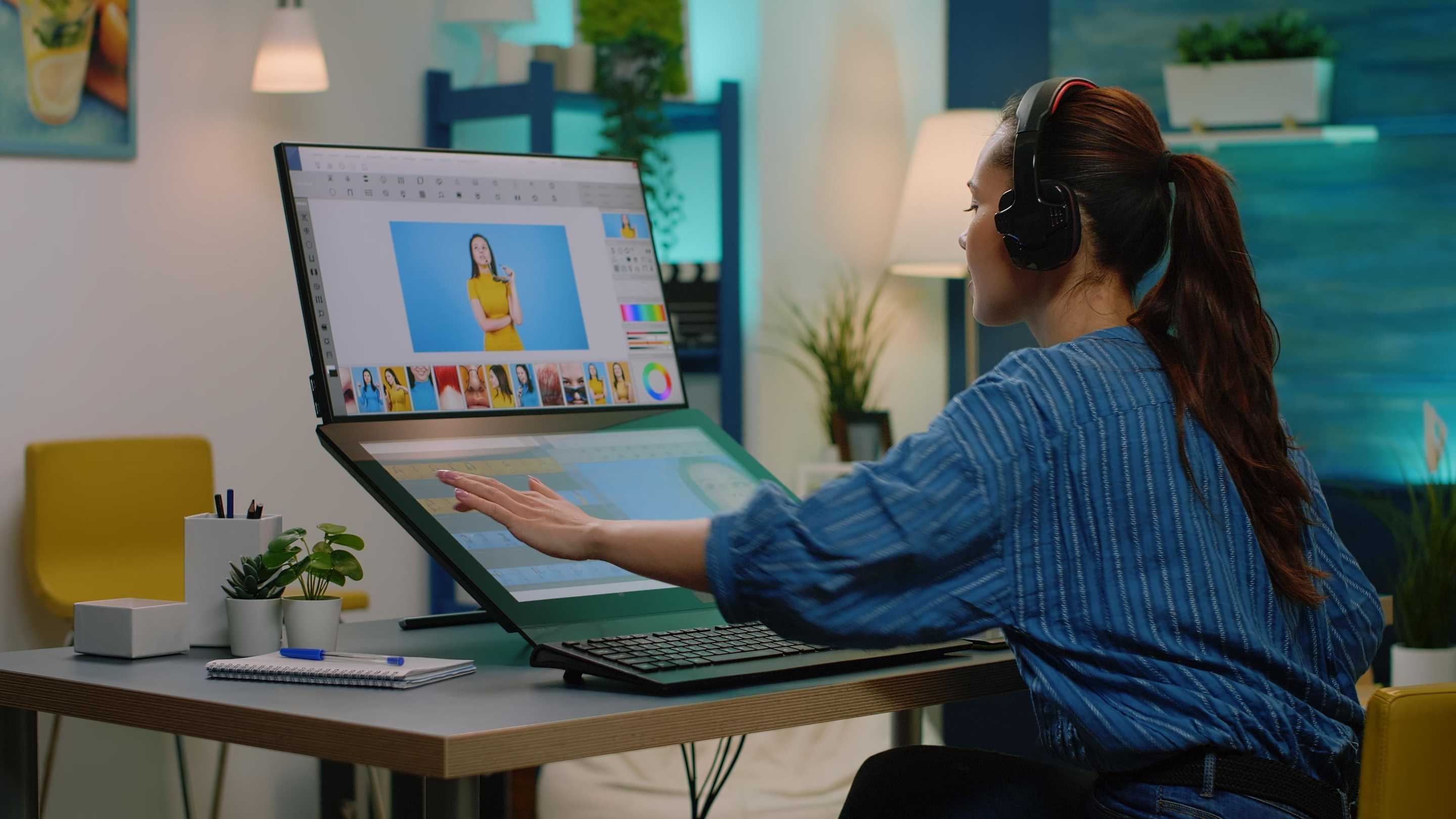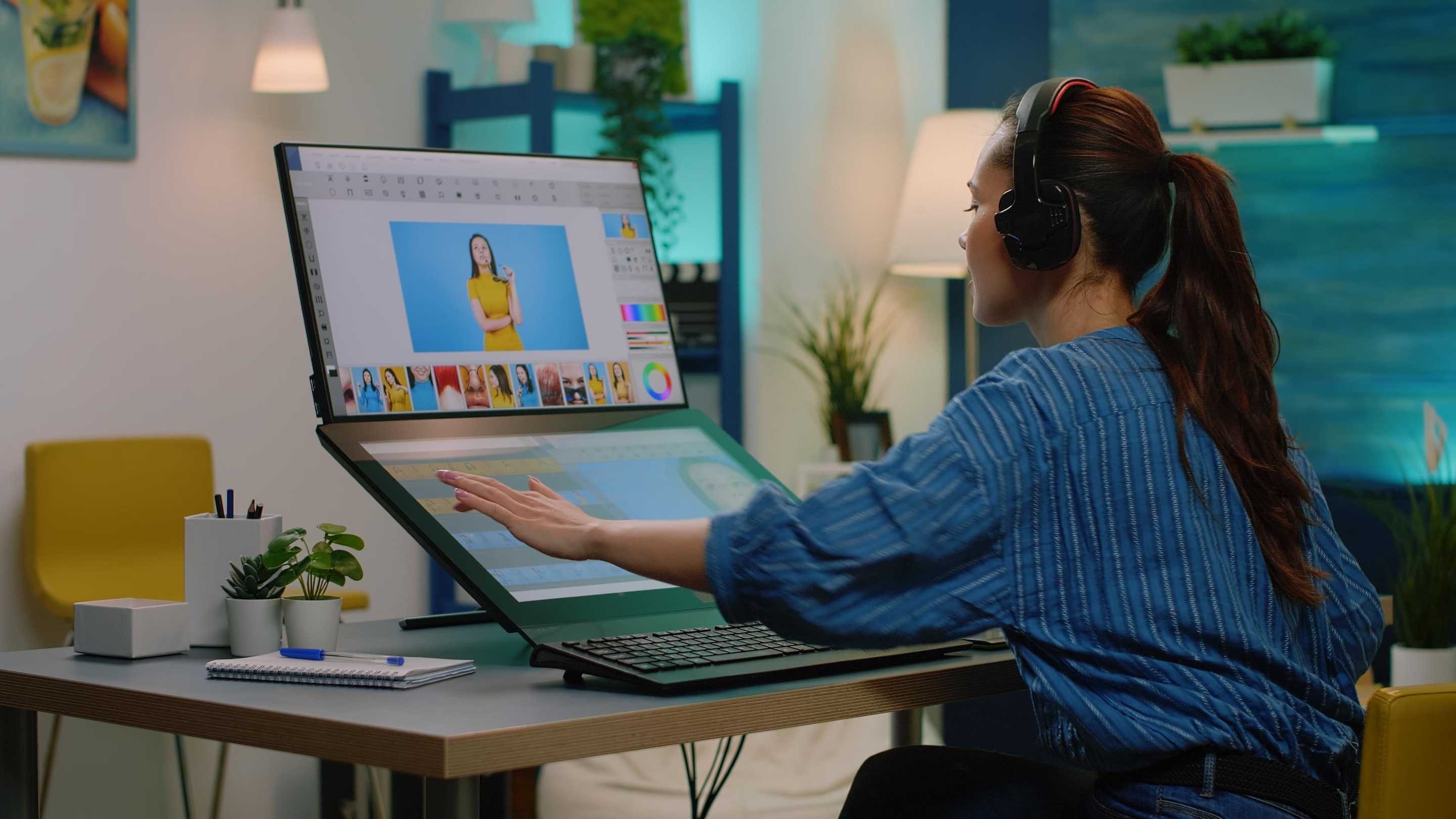Dolocreative Video Editing
10 Essential Tips to Improve Your Video Editing
SkillsVideo editing is an art and a technical skill that requires creativity, precision, and practice. Whether you’re editing videos for YouTube, social media, or professional projects, honing your editing skills can make your content stand out. Here are ten essential tips to take your video editing to the next level.1.
Organize Your FootageStart by organizing all your files. Use folders for raw footage, audio, graphics, and project files. Rename clips descriptively and use tags or markers within your editing software to quickly locate specific scenes or moments.2. Master Your SoftwareInvest time in learning your video editing software, whether it’s Adobe Premiere Pro, Final Cut Pro, or DaVinci Resolve. Watch tutorials, explore shortcuts, and practice regularly to make the most of its features.3. Use the Right ToolsHigh-quality tools can make a significant difference. Invest in a good computer, reliable external storage, and professional headphones. Using the right hardware ensures smoother editing and prevents frustrating crashes.4. Tell a StoryEditing isn’t just about cutting clips; it’s about telling a story. Arrange your footage in a way that captures attention, builds emotion, and delivers your message effectively. Use pacing, transitions, and music to enhance the storytelling.5. Keep It SimpleAvoid overloading your video with excessive effects or transitions. Subtle edits often create a more professional and polished look. Stick to clean cuts, crossfades, and minimal graphics unless the project calls for a more dynamic style.6. Focus on PacingThe rhythm of your video impacts how viewers experience it. Adjust the pacing based on the content—fast cuts for action sequences, slower transitions for emotional moments. Always consider your audience’s attention span.7. Prioritize Sound DesignSound is just as important as visuals. Use clean audio, match music to the mood, and incorporate sound effects to bring your video to life. Balance audio levels to ensure voiceovers, music, and effects don’t overpower each other.8. Color Grade ThoughtfullyColor grading can dramatically enhance the look and feel of your video. Start with basic color correction to fix brightness, contrast, and white balance. Then apply color grading to set the mood or match the theme of your project.9. Review and RefineOnce you’ve completed your edit, review it multiple times. Watch the video on different devices to ensure quality across platforms. Look out for inconsistencies in cuts, transitions, or audio syncing and refine accordingly.10. Stay InspiredKeep pushing your creativity by exploring other creators’ work. Analyze their editing techniques, transitions, and storytelling styles. Experiment with new ideas and trends to keep your editing fresh and engaging.
ConclusionImproving your video editing skills is a journey that requires patience, practice, and continuous learning. By organizing your workflow, mastering your tools, and focusing on storytelling, you can create videos that captivate and inspire your audience. What’s your favorite tip for improving your editing? Share your thoughts below!